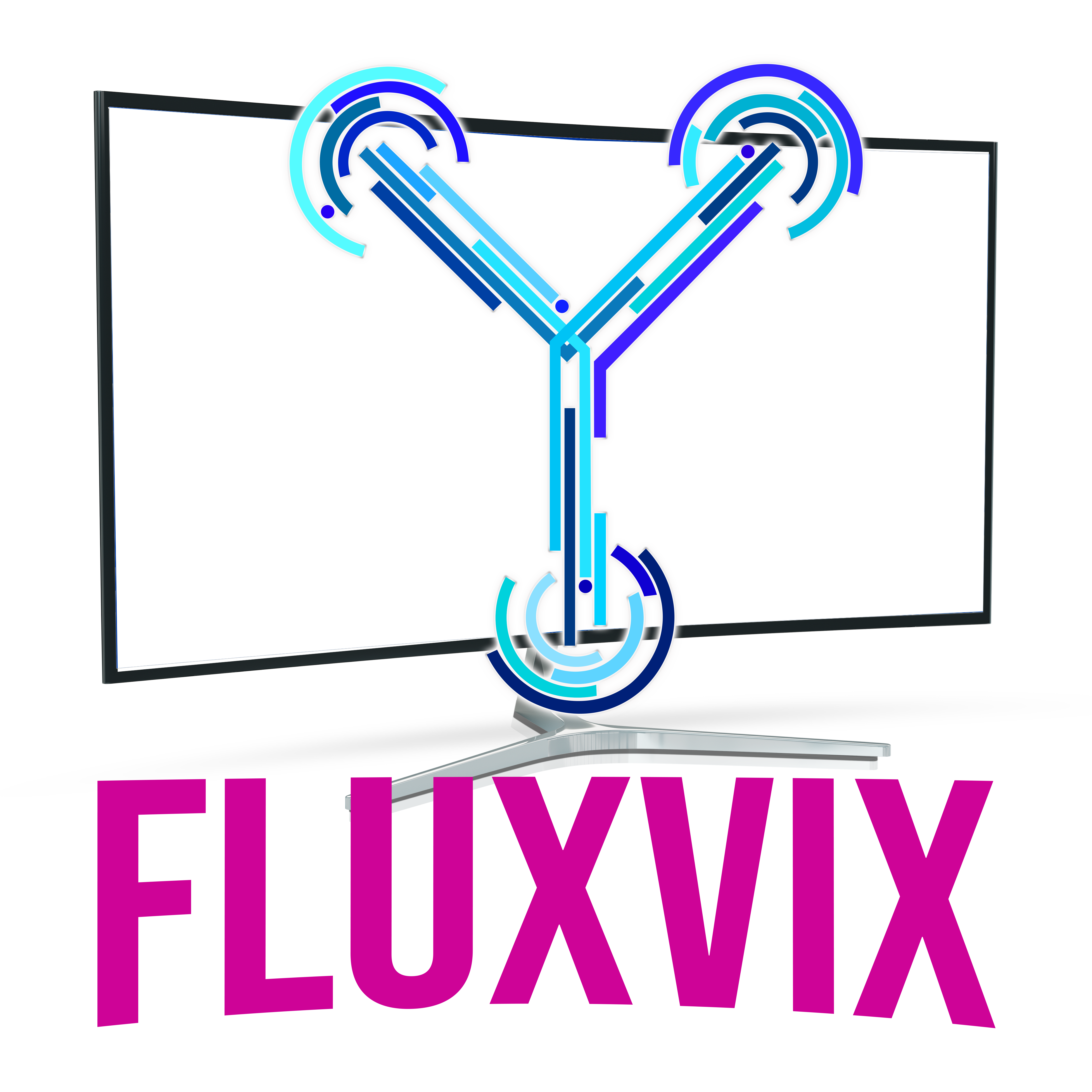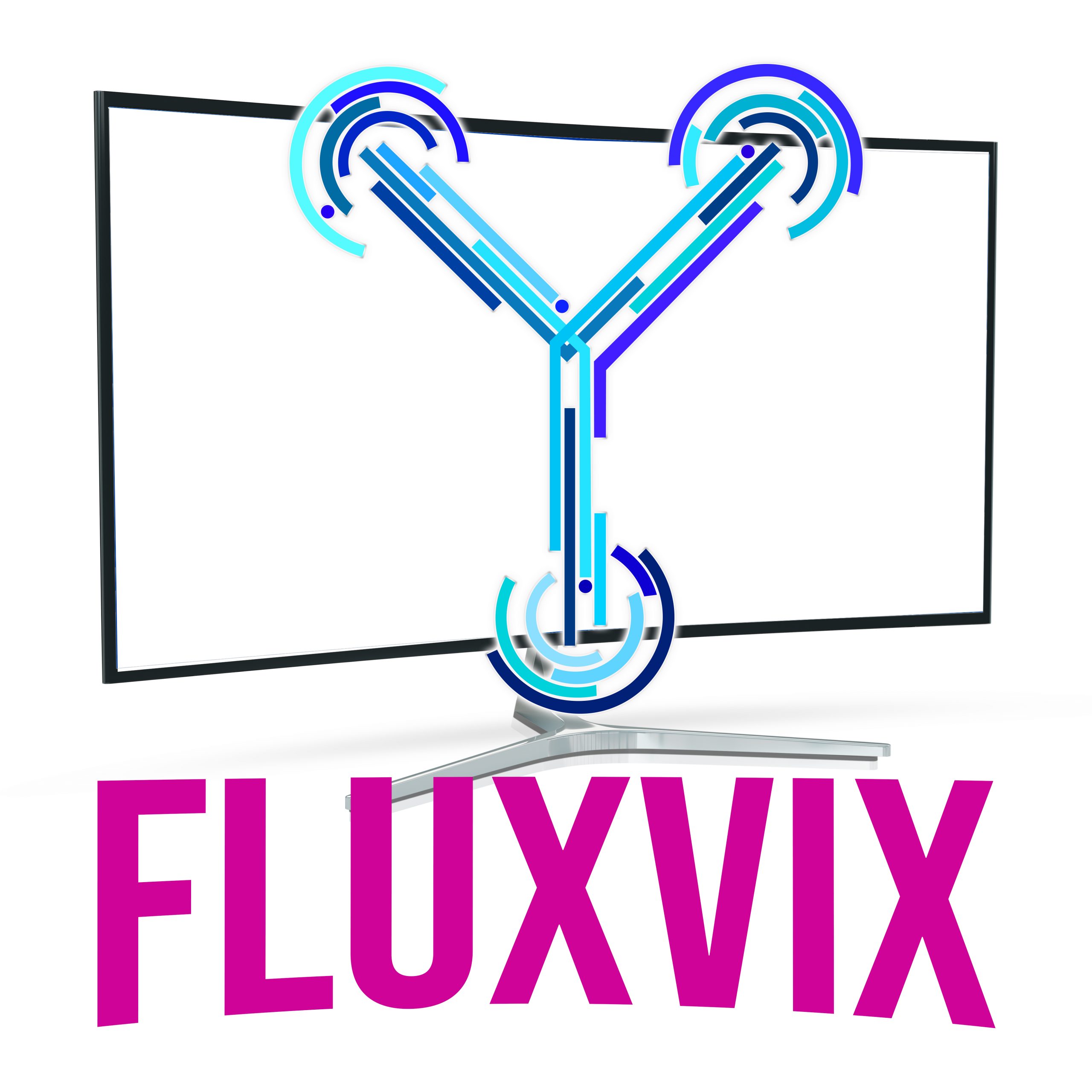TV + Movies + Series + PPV
all in one Place!
Try us for Free! Unleash the Flux Power!

This is the heading
Lorem ipsum dolor sit amet, consectetur adipiscing elit. Ut elit tellus, luctus nec ullamcorper mattis, pulvinar dapibus leo.
We Deliver Stable Streams + Up to Date Shows
-
Over 1000 Channels
-
6000 Movies On Demand (Updated Weekly)
-
17000 TV Show Episodes (Updated Daily)
-
Local Networks, Premium Channels and News
-
ALL PPV FIGHTS AND EVENTS are Included!!
-
ALL NBA, NHL, MLB AND NFL premium packages IncludedPPV FIGHTS AND EVENTS are Included!!
-
5 connections NOT IP locked

High Quality
We have SD, HD and Full HD quality depending on the speed of your internet connection.

Live Support
Online Support via Website Chat (in the cart) and email (7 days a week) we will be happy to help you just contact us and we will providing you all the help you need Step by Step.
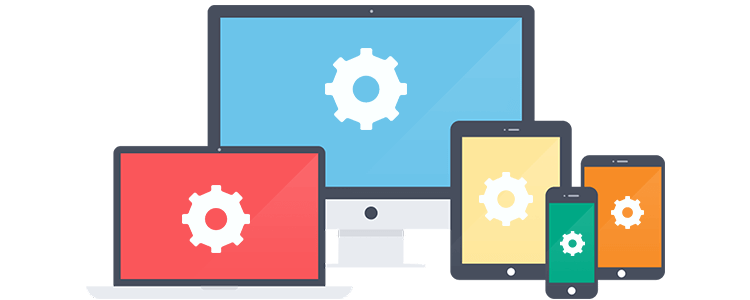
Compatible with Most Devices
Compatible with all types of devices: iOS, Android, FireTV, etc

Safe Shopping
You can pay with any major credit card
OUR BUSINESS HOURS
We are here to help you...
Fully available between the hours of 8am to 12 midnight EST to answer any questions or troubleshoot any issues via our chat service… if you contact us outside these hours we will get back to you in no longer than 12hrs, usually we can still get back to you in less than 2 hours unless it’s between the hours of 12am and 8am EST… and please make sure to give us your contact info.
PRICING PLAN
Choose Pricing Plans Which Suits Your Needs

Look for this Icon in the Cart To Reach Our Support Team
CONTACT US
Need Help Choosing ? Issues with Account? Need to Report an Issue?
Use our Live Support Chat on the Cart Page
(after clicking any button on this page or “Order Now”).
We Also have live support by clicking the Green Chat Circle icon on bottom right corner. (yes! real people.. 8am-12am EST)

Firestick Users:
Turning on the “App from unknown sources”
1. Go to “Firestick Settings”
2. Go to “Device” or “My Fire TV”
3. Go to “Developer Options”
4. Select “Apps from Unknown Sources” then turn it “ON”
1. Press the “HOME” button on the Firestick remote
2. Open the “Downloader”.
3. Type in the link bit.ly/zeus9815 then hit GO
4. Hit “Install”.
5. It will download the app on the Firestick.
6. Hit “Open”.
7. Type in the Service ID
8. Type in your credentials that you receive after signing up
Android users:
Use this link on any Android browser bit.ly/zeus9815
Then type in your service ID and login credentials that you receive in the email after signing up
IOS and Laptop users:
Type this address into your Apple product or Laptop browser
super.nuplayer.net
Then type in your service ID and login credentials that you receive in the email after signing up